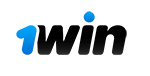The Betmaster mobile app is a powerful sports betting client designed for Android and iOS. It supports many languages, including Hindi and English. Besides betting, there are slots, live casinos, eSports, and V-sports. There is a full-fledged cash desk for depositing and withdrawing funds, as well as a section with information about the current offers of the bookmaker.
Download Betmaster App for Android (APK)
You need to download the installation file to install the Betmaster app. It is not available in the Play Market, but you can download it from the operator’s website. Do not trust third-party resources and only download proprietary software. The procedure is standard and takes no more than 1-2 minutes:
Visit the Betmaster website.
Go to the main page in your smartphone or tablet browser and click on “Install” at the very top.
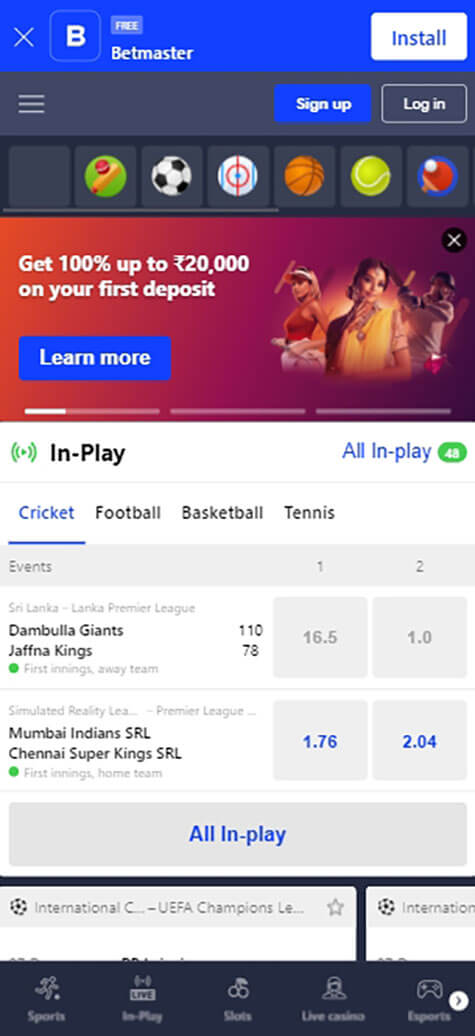
Download the APK file.
On the new page, click on the “Download app” button, and confirm the download of the software to your device.
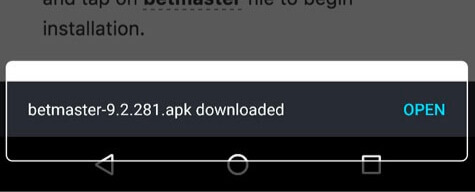
Install the app.
Launch Betmaster apk by clicking and confirm the unpacking of the file by clicking on the corresponding button in the dialog box.
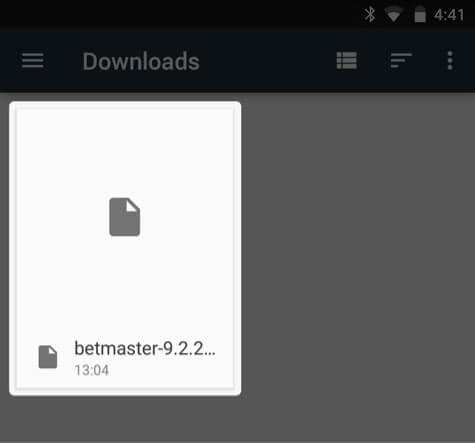
Log in to the app or register if you don’t have an account yet.
System Requirements for Android
The application is not demanding on the resources of the mobile device. And yet, for its stable operation, you need to make sure that the smartphone has the following characteristics:
| Operation system | Android 6.1 and higher |
| CPU | 1 GHz |
| RAM | 1 Gb |
| Free space | 100 Mb |
When launched on low-end devices, the app may not work smoothly – spontaneous crashes, errors when performing operations, etc. In case of such problems, you should stop using the app and start to use the mobile version of the website.
Download the Betmaster App for iOS
There is a separate version of the client program for iPhone or iPad users, although visually and functionally it does not differ from the Android app. The only differences are in the way the software is installed. How to download Betmaster app:
Visit the bookmaker’s website.
Got to the homepage from your smartphone or tablet from Apple.
Go to AppStore.
At the top, click on “Install” to go to the desired page in the digital store.
Install the app.
Download and run the installer like a regular iOS program.
Log in to the system with your username. If you don’t have an account yet, create one through the app or on the official website.
Minimum System Requirements for iOS
The mobile software runs smoothly on almost all modern iPhone models. The program is compatible with devices that have the following characteristics:
| Operation system | iOS 12.0 |
| CPU | 1 GHz |
| RAM | 1 Gb |
| Free space | 100 Mb |
Welcome Bonus for New Players

The bookmaker offers a generous bonus for new depositors in 2021, which consists of two parts: 100% to the deposit up to 15,000 INR and 4 free bets worth 400 INR each. Please note that the selection of the welcome offer is made during registration.
Rules of wagering 100% bonus up to 15 000 INR
Bonus funds must be wagered by spending 10 times the amount on sports predictions:
- The minimum betting odds is 1.40,
- Qualifying bets must be placed within 7 days,
- When wagering, only “Sports” bets are taken into account.
When you convert the bonus funds into real money, you cannot request a withdrawal of funds, otherwise, the bonus account will be canceled.
400 INR Freebet each week for 4 weeks
A deposit of INR 1,755 is required for each of the 4 Free Bets to be credited. Free bets are issued on Fridays and must be used within 7 days. If the player does not spend the bonus within the specified period, it will simply burn out.
Betmaster Mobile Website Overview

The mobile version opens automatically when you visit the bookmaker’s website from a mobile device. It doesn’t matter which model of smartphone or tablet you are using, as the browser client is compatible with all:
- Screen sizes,
- Mobile browsers,
- Operating systems.
It automatically adjusts to the size of the device to ensure the correct display of web pages. The structure elements are visible within the display frame, which makes it easier to navigate the website.
The HTML5 application is very convenient to use. Interaction is simplified by the familiar layout of elements such as side menu, bottom control panel, tabs, and lists.
Functional capabilities
The web client is exactly the same as the native application in terms of design and features. Authorized users have access to the same options and sections that are presented on the PC version of the website. There are several buttons on the bottom navigation bar: Sports, In-Play, Slots, Live Casino, Esports, and Virtual sports. All of them are duplicated in the menu, which opens by clicking on the button in the upper-left corner.
The mobile version of Betmaster can be used for:
- Account registration and verification,
- Deposits and withdrawals,
- Profile settings,
- Contacts with technical support,
- Participation in promotions,
- Betting,
- Online casino games.
To access the settings and personal information, you need to click on the profile icon located in the upper-right corner. A list of several sections will appear in the side menu:
- Verification: a section for entering data confirming the identity of the player,
- Game history: history of bets made in Sports, Virtuals, Casino,
- Transactions: information about completed transactions,
- Promotions: information about the current bookmaker offers,
- Bonuses: available bonuses and gifts,
- Switch language: a section when users can change the interface language,
- Change password: tools to change password,
- Help desk: customer support page and communication methods,
- Log out: a button to log out of the account.
The mobile version of the website has both advantages and disadvantages compared to the native application:
| Comparison parameters | Mobile website | Application |
| Installation required | No | Yes |
| Device performance requirements | Low | High |
| Supported OS | Any | Android/iOS |
| Page loading speed | Average | High |
| Data rate requirements | High | Low |
Unlike applications, the HTML5 client does not need to be installed. It opens on tablets and smartphones. However, its smooth operation depends on the speed of the Internet.
Sports Betting on the Betmaster App

The bookmaker is focused on the countries of Europe, Asia, Africa, and South America. The line includes the world’s most popular sports:
- Cricket,
- Football,
- Hockey,
- Tennis,
- Table tennis,
- American football,
- Handball,
- Basketball,
- Volleyball,
- Baseball,
- Virtual football,
- Mixed martial arts.
The choice of sports is rather modest, however, this is compensated by a detailed list of events. For example, at least 150 positions are offered for popular football matches, including bets on the goalscorer.
There are few live matches, although the number of betting options is wide enough. The list of little-known football matches during the game is at least 35-40 positions. For volleyball, it is more modest, not exceeding 20-30 positions.
The bookmaker offers average odds. The margin in the pre-match is 8-9%, and in the live mode, it is 10-11%.
The application supports single and express bets. The bookmaker accepts bets on the main and additional outcomes.
- Total,
- Outcome,
- Asian total,
- European and Asian odds,
- Double outcome,
- Accurate account,
- Even/odd,
- Double chance
- Goal author,
- Corner,
- The way of winning
- Yellow cards, etc.
Cricket is worth a separate mention. The bookmaker offers bets not only on the total or the outcome but also on the win/loss of the team with a handicap, the winner of the draw, the win in the first innings. The choice of markets depends on the popularity of the tournament. Cricket fans have access to bets on all famous leagues and championships, including the Indian Premier League.
How to Place a Bet in the Betmaster App?
The bet placement procedure does not differ from that in other bookmaker companies:
Choose a sport.
Open the “Sports” or “In-play” section. Find the sport in the top horizontal menu and click on the match of interest.
Make a prediction.
Click on the odds next to the expected outcome. A “Bet slip” button will appear in the central part of the screen: click on it to open the coupon.
Confirm your bet.
Enter your bet and click on the “Place bet” button.
The website and the application display the same sports with the same odds. If your bet is successful, the winnings will be automatically credited to the game account.
Betmaster Online Casino App

There are about 5,000 licensed games from 66 providers in the online casino catalog, including NetEnt, Yggdrasil, Play’n GO, RedTiger, Pragmatic Play, Gamomat, Microgaming, Booongo, Playson, and others. For your convenience, they are divided into ten thematic blocks:
- Slots,
- Bingo,
- Jackpot,
- Roulette,
- Baccarat,
- Blackjack,
- Poker,
- Instant games,
- Sic bo,
- Other.
You can also use a search feature to filter slot machines by provider and name. The games you like can be added to the “Favorites” folder.
To have a quick review of the slot, you can try its demo version. To launch it in the application, you need to select the title with the slot machine and press the “Demo” button.
Live Dealers
The section contains games that are held live with professional croupiers. The live casino has about 50 games from 8 developers such as Evolution Gaming, Betgames, Vivo Gaming, eBET, XProGaming, Ezugi and Super Spade Games, and Pragmatic Play. The set of games is standard: roulette, Tin Party poker, monopoly, blackjack, Andar Bahar, sic bo, craps.
Deposit and Withdrawal Methods

You can deposit your gaming account using electronic wallets, bank cards, and cryptocurrency. In total, there are at least 25 payment methods available:
| Banking | NetBanking India |
| UPI | |
| Netbanking | |
| E-wallets | Neteller |
| AstroPay OneTouch | |
| Ecopayz | |
| MuchBetter | |
| Skrill | |
| Sticpay | |
| Neosurf | |
| Skrill 1-Tap | |
| Cryptocurrency | Tether |
| Bitcoin | |
| Binance Coin | |
| Doge | |
| Ethereum | |
| Tron | |
| Litecoin | |
| Ripple | |
| Bitcoin Cash | |
| Cardano | |
| NEO Coin | |
| Bitcoin SV | |
| Infinity Economics | |
| Tether, OMNI |
The minimum deposit amount varies from 500 INR to 3,500 INR and depends on the selected service.
The bookmaker encourages payments in cryptocurrency, offering + 3% to the deposit for using USDT, BTC, ETH, BNB, etc.
Withdrawals are carried out by almost all of the above methods. However, the player can use only those, with the help of which he deposited his account.
FAQ
What to do if the app won’t install?
Make sure your device has sufficient performance. If this is not the problem, try removing restrictions on installing software from unverified sources.
How do I change the quotient from fractional to decimal?
Log into your profile by clicking on the corresponding icon in the upper-right corner, and select the desired odds format just below the list.
Can I request a mobile bonus when I sign up through the app?
No, the bookmaker does not offer special bonuses to mobile users. However, you can take advantage of the beginner’s welcome offer and get 15,000 INR + 4 freebets for a total of 1,600 INR.
What betting options are available in the app?
The same as on the bookmaker’s website: outcome, total, over/under, handicap, both will score, etc.
Is virtual sports available in real-time?
Yes, you can bet on virtual football, basketball, tennis, and other sports.