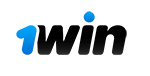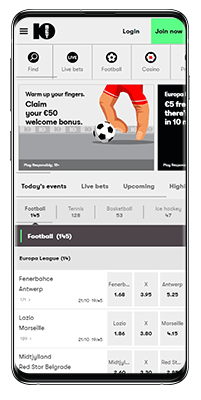10bet is a high-quality bookmaker providing a wide array of options for betting and gambling. It was founded in 2003 and operates under a license from Malta and holds the Irish Remote Bookmaker’s Licence. In 2019, the platform became the official partner of the Juventus Club. The bookie offers a top-notch betting experience and embraces all modern trends and technologies, so it puts a huge emphasis on the popularity and quality of its mobile application for Android and iOS. Find out how to set up a dedicated 10bet app on your device, top up, and start betting.
Pros and Cons
Installing the app has its advantages and disadvantages, but the benefits certainly outweigh the drawbacks. The 10bet app is faster and more stable than the website and runs much smoother, even if the Internet connection is poor. Here are the major pros and cons of the application:
- ✅ Minimalistic interface
- ✅ Provides exclusive promotions
- ✅ Works faster than the site
- ✅ A higher degree of security
- ✅ Does not require a stable Internet connection
- ❌ Requires compatibility with your device
- ❌ Requires download and installation
- ❌ Takes up memory space
Download 10Bet APK for Android

You have a great opportunity to download the 10bet app to any Android smartphone that fits the requirements. The download and installation process is as standard and fast as possible. Let’s find out how to get the app.
From 10Bet Website
The simplest way to download 10bet APK is from the official 10bet website. For this, you need to:
- First, make sure your device allows installing apps from third parties in the “Security” section of the gadget’s settings;
- Head to the official 10bet site and scroll down the bottom of the main page;
- Click on “Betting app” in the “Help” section,
- Scan the QR code with your device. You’ll get the link to the APK file;
- Follow the link to download and install the file.
From Google Play
You can also install the 10bet app on your Android from Google Play Market. To do so:
- Go to the “Betting app” section of the site using your device;
- Click “Get it on Google Play.” You’ll be directed to the app’s page on Google Play;
- Click “Install” and confirm the procedure;
- Wait for the end of the download and installation.
That’s it. Now run the installed application from your home screen and sign in. Note that the platform currently doesn’t accept punters from India, so you need to
System Requirements for Android
The 10bet app is not very hardware-hungry and works stably even on old devices and old Android systems. You can see the minimum system requirements below.
| CPU | at least 1.4 GHz |
| RAM | at least 1 GB |
| APK file size | 7.5 Mb |
| Android version | 4.2+ |
Compatible Android Devices
The 10bet app is perfectly compatible even with older devices. There are no completely incompatible models, with rare exceptions, and only if all the specifications of the device are too low. The main list of devices can be found below.
- Samsung from A3, Galaxy S3, Note, Tab, Mini, Edge, and higher
- Sony from Experia 1, E5, M5, L, V, X, Z, and higher
- Motorola from Moto E6, G7, Z4, One, and higher
- HTC from 10, Nexus, Desire 19, A9, U12, and higher
- LG from G5, Q6, V10, K8, Pads 7 and higher
- Huawei from Mate 10, P9, Y6, and higher
- OnePlus from 3T and higher
Xiaomi from Mi 10, 8 Pro, Redmi 8, Note 9.
Download 10Bet App for iOS

You can also easily install the 10bet app on iOS because it is available in the App Store and supports almost all Apple devices.
Downloading applications bypassing the App Store is not technically possible, so to install the 10bet mobile app, you only need to get it straight from the App store. The process is quite simple:
- Go to the bookie’s site using your Apple device, scroll down to the “Help” section, and tap on “Betting app”;
- Tap “Download on the App Store.” You’ll be redirected to the app’s page;
- Press “Get” and confirm the download with FaceID or TouchID;
- Wait until download and installation are complete;
- Launch the app from your home screen;
- Sign in or log in.
System Requirements for iOS
The 10bet app is a little heavier on the hardware in the case of devices from Apple, but this isn’t a problem because the optimization of applications on these devices is always high and they work even better than on Android.
| CPU | at least 1,3 GHz |
| RAM | at least 1 GB |
| App size | 31.6 Mb |
| iOS version | 10.0+ |
Compatible iOS Devices
Even very old Apple devices are also supported, and not just iPhones. The main list of compatible devices is below:
- iPhone from 5s and higher;
- iPod Touch from 4 and higher;
iPad from Mini, Air, Pro.
Sports Betting
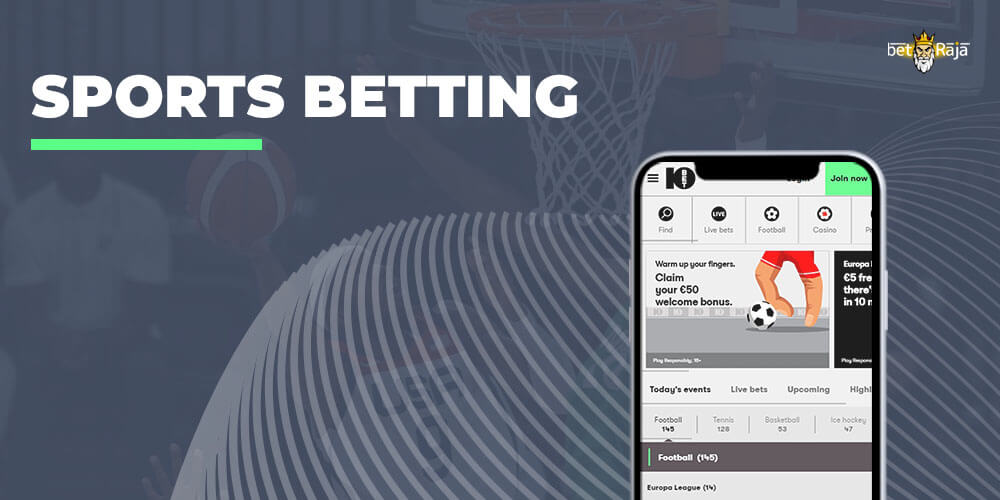
10bet mobile app provides sports betting with more than 30 sports types ranging from the most common ones to exotic sports. Many international and regional competitions in a variety of sports are available to you.
Overall, the list of sports includes:
Also, 10bet has a strong emphasis on features for different markets, including India and its popular cricket events. YOu can bet on such leagues and tournaments, as:
- Twenty20 Big Bash;
- Twenty20 World Cup;
- ICC World Twenty20;
- The Ashes and more.
You can choose between single, combo, and system bets, as well as various markets for each individual sport.
How to Make a Cricket Bet in the 10Bet Application?
It won’t take long for you to start betting in the 10bet application. Follow these step-by-step instructions:
First, you need to register or log in to your account. Open the app and enter your information and a valid email number. After that, confirm the registration by following the link in the email and log in to the site or the app;
Make the first deposit using one of the payment systems. Find the corresponding item in the menu of your account, specify the amount and confirm the payment;
When your account is funded, go to the main menu and the betting section;
Under bets, select Cricket and you will be presented with a list of available sports;
Select one of them and choose the markets to bet on;
Fill in the bet slip by specifying the bet amount, choosing the bet type, and clicking “Place bets.”
Exceptionality in the 10Bet App
Among the features worthy of special attention, there are such as Live bets, which allows you to place bets during the game. Your data is also constantly recorded and analyzed, which allows you to receive promotions with personalized wagering requirements. And of course, the 10bet application supports plenty of payment services for the fastest and most convenient deposit and withdrawal of funds.
10Bet Mobile Website Overview
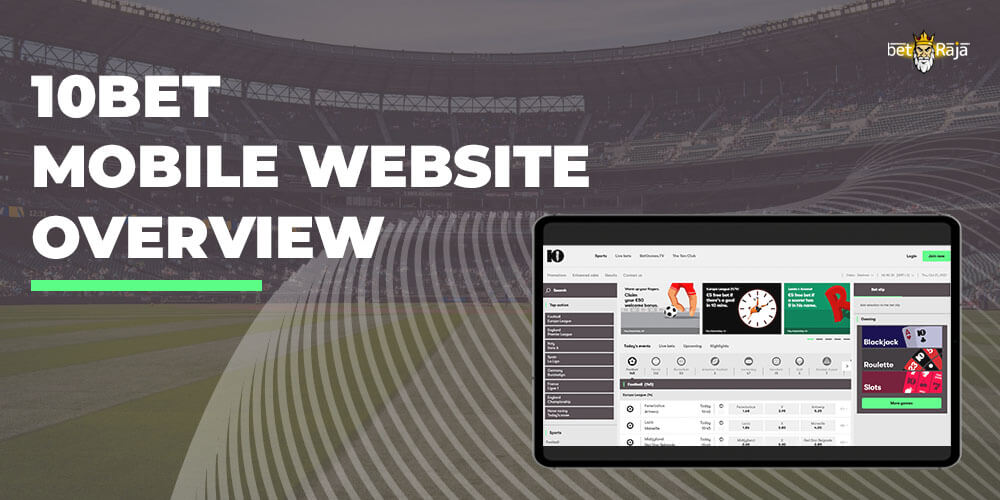
The 10bet mobile version of the site isn’t as interactive as the app, but it doesn’t lag behind in functionality. You get the same list of betting and gambling options. The animation in some games may not be as smooth as in the app, but this only concerns the gambling section. Sports betting is as convenient as in the application. The mobile version of the site is very well adapted for small screens and touch controls. It’s not just a smaller version, but a really appropriately redesigned interface that looks and feels very nice and comfortable.
Payment Methods
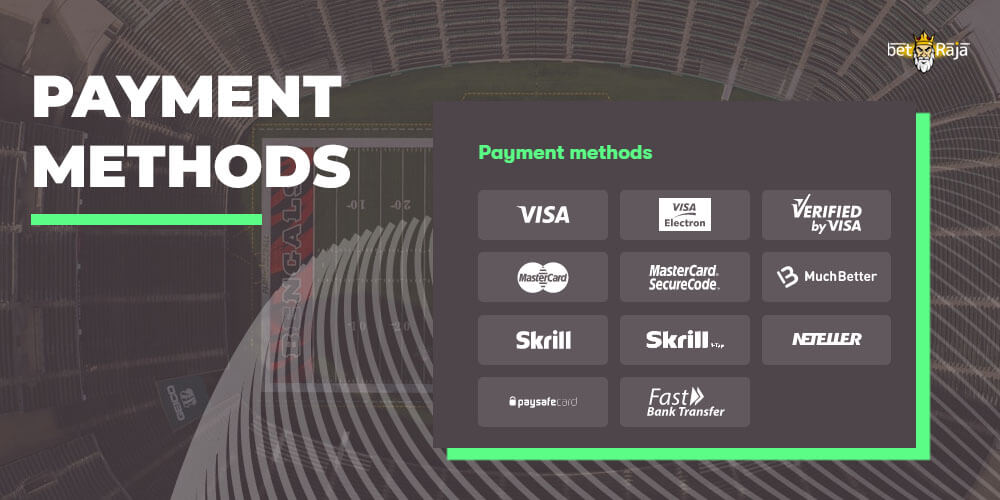
10bet app offers a decent list of payment services. In two clicks, you can go between the 10bet mobile app and any payment service to check your account balance, deposit, or withdraw money to your account in just a couple of seconds and with maximum security.
Deposit
The list of payment services you can make a deposit with is a bit longer than for withdrawals. and at least one of them will certainly fit you. The only downside is that the bookie doesn’t support Indian rupees, but you can choose from various popular currencies.
| Method | Min | Max | Time |
| Visa | €10 | €50,000 | Instant |
| MasterCard | €10 | €50,000 | Instant |
| MuchBetter | €10 | €10,000 | Instant |
| Skrill | €10 | €50,000 | Instant |
| Neteller | €10 | €50,000 | Instant |
| PaySafe | €10 | €1000 | Instant |
| Trustly | €10 | €50,000 | Instant |
| Euteller | €10 | €50,000 | Instant |
| Sofort | €10 | €50,000 | Instant |
| EPS | €10 | €50,000 | Instant |
Withdrawal
The choice of available payment services for withdrawal isn’t as large. However, it’s worth noting that the 10bet app doesn’t charge for deposits and withdrawals and doesn’t delay payments. The speed of payments depends only on the speed of the service itself, as well as transaction fees if any.
| Method | Min | Max | Time |
| Visa | €10 | €40,000 per 30 days | 1-2 business days |
| MasterCard | €10 | €40,000 per 30 days | 1-2 business days |
| MuchBetter | €10 | €50,000 per 30 days | 1-2 days |
| Neteller | €10 | €50,000 per 30 days | 1-2 days |
| Skrill | €10 | €50,000 per 30 days | 1-2 days |
| Trustly | €10 | €50,000 per 30 days | 1-2 business days |
| Fast Bank Transfer | €25 | €50,000 per 30 days | 1-3 business days |
FAQ
Is 10bet Legal?
Absolutely, yes. However, the bookie doesn’t allow you to select India as your country.
What Do I Need To Use the App?
You need to be of legal age and have a mobile device that fits the minimum requirements.
Can I Trust 10bet?
This service has several licenses, its apps are featured on Google Play and App Store, and it’s an official partner of the Juventus club. Plus it doesn’t do flashy and loud advertising and makes products speak for themselves. You can trust it completely.
Can I Use Indian Rupees As My Main Currency For 10Bets?
10bet puts a lot of emphasis on standards, and on localization. However, rupees aren’t supported at the moment. All payments will be converted into one of the accepted currencies you choose upon registering.